
Order Completion Instructions
Please read the instructions below to have the best experience customizing your C-DNA graphic

1. Customizable Areas
Every Christian DNA (C-DNA) graphic can be customized in three areas:
1) Name
2) Personal message or important dates
3) Photo and/or photos depending on your chosen design

2. Download
Once purchased, your C-DNA graphic will be downloaded automatically.
The customizable fields will be blank or with a guide to assist with placement.
Please note, that you will only be able to download your purchase one time.

3. Open Canva
Customize your 23 & God graphic in Canva.
The account is free, easy to use and does not require any software purchases.
All you need is an email.
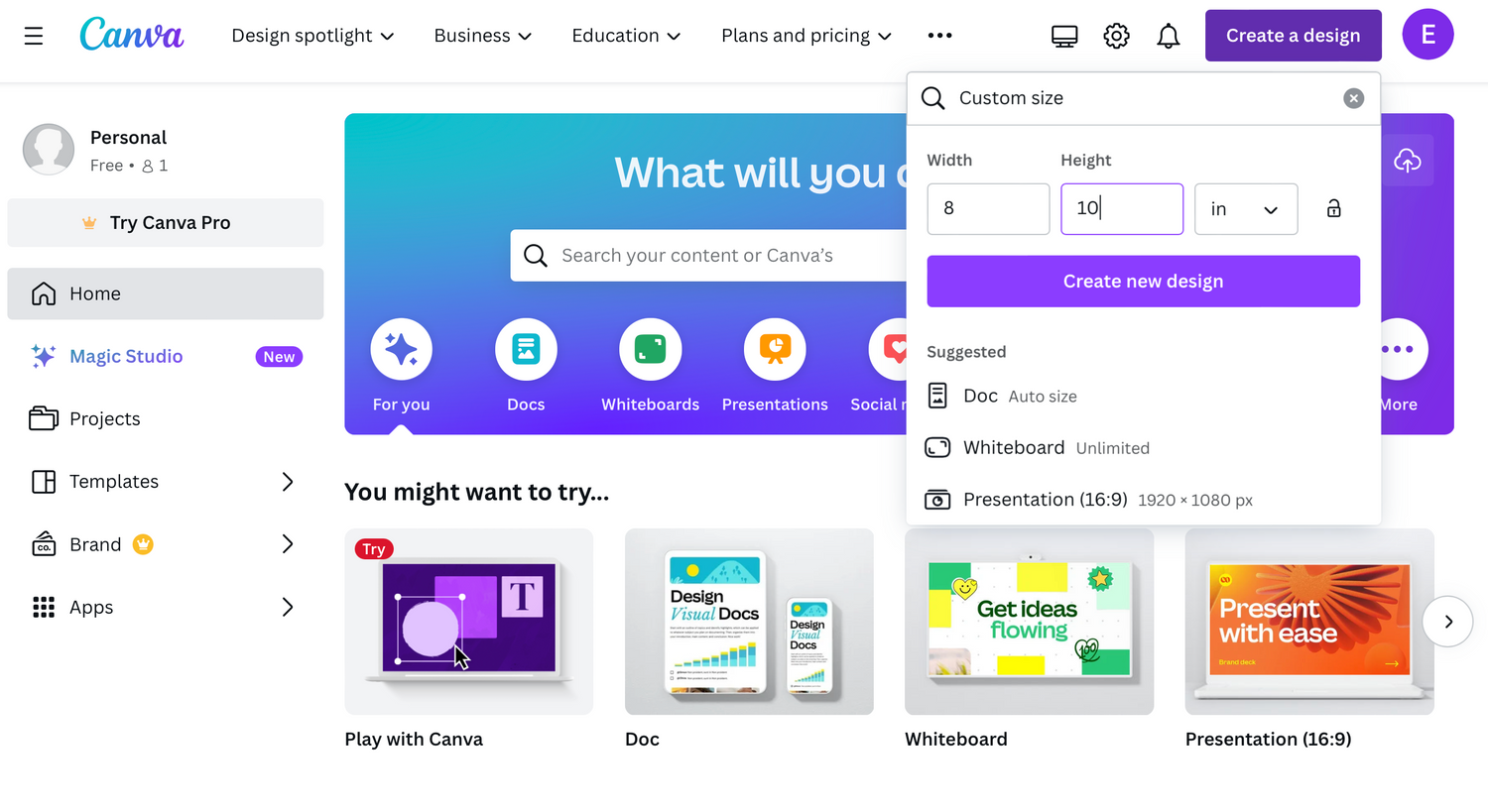
4. Start your Design
Each graphic is set up as an 8" x 10" for easy printing on any 8.5" x 11" at home printer.
Select create a design and add in the dimensions. Once they are set, click the Create New Design button.
Original Style: 10" Width by 8" Height
Watercolor Style: 10" Height by 8" Width

5. Customize
You may already know how to customize your piece in Canva, but if you would like assistance with customizing your C-DNA graphic, please check out the step by step slideshow below.
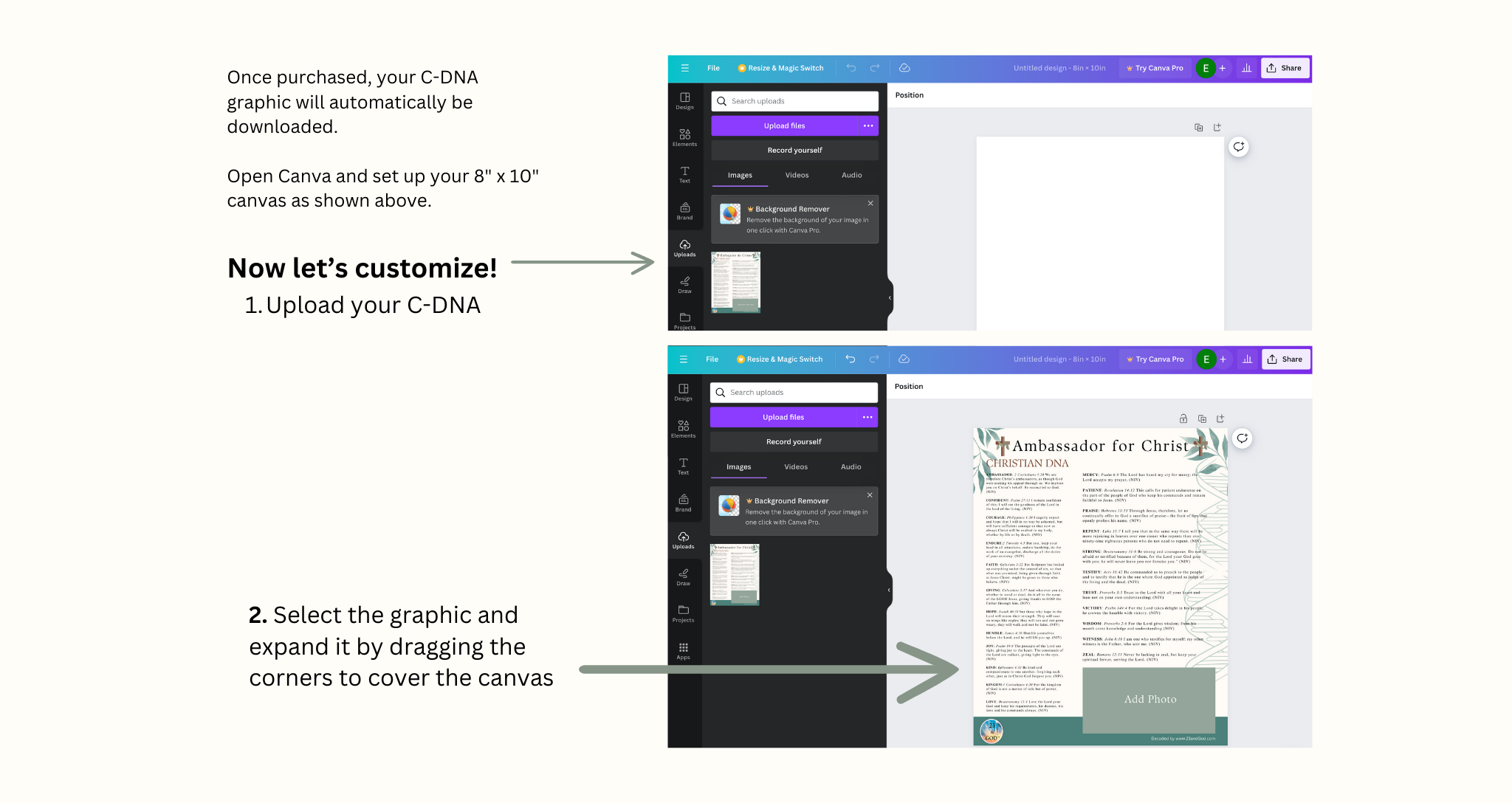
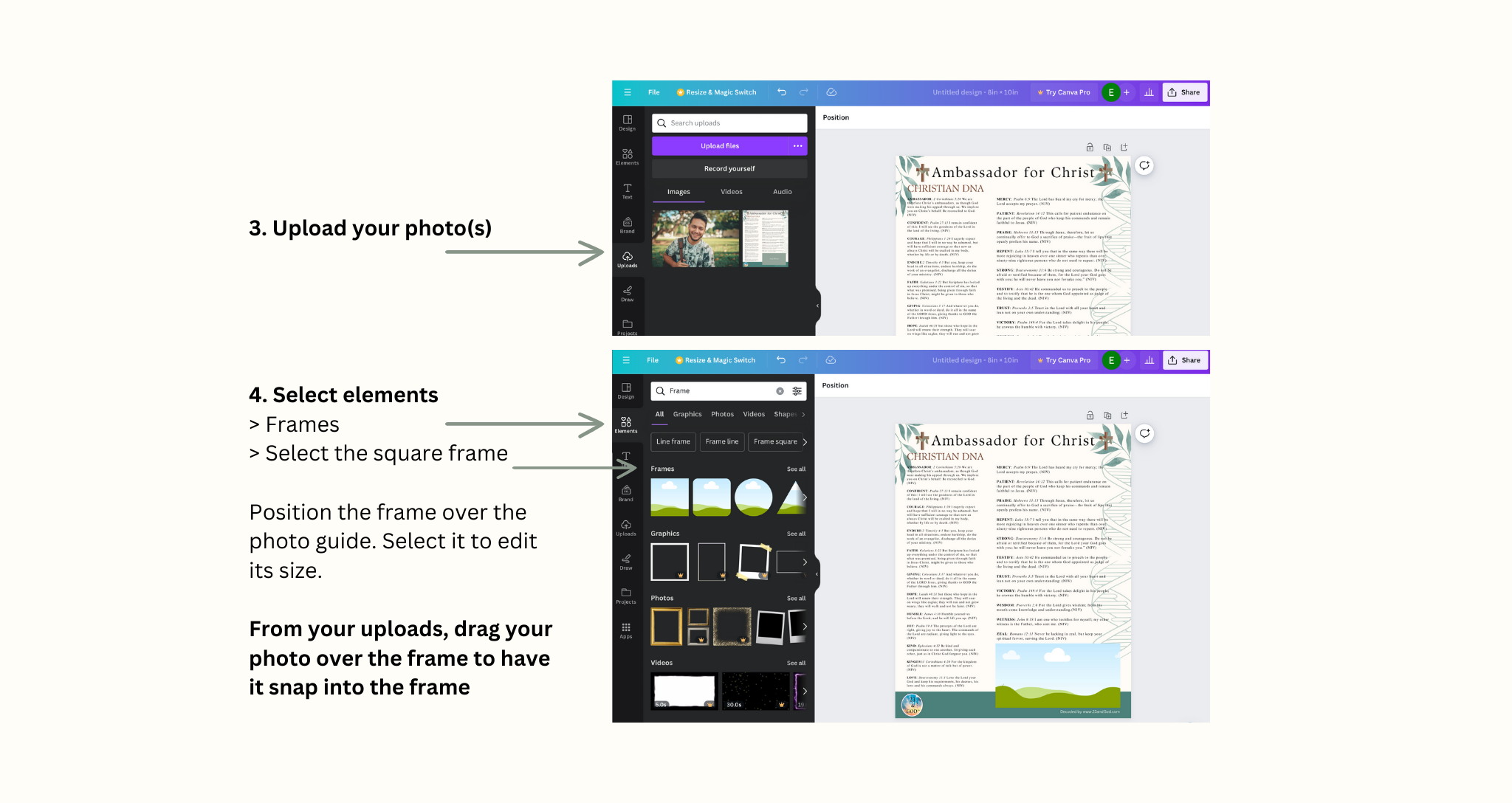
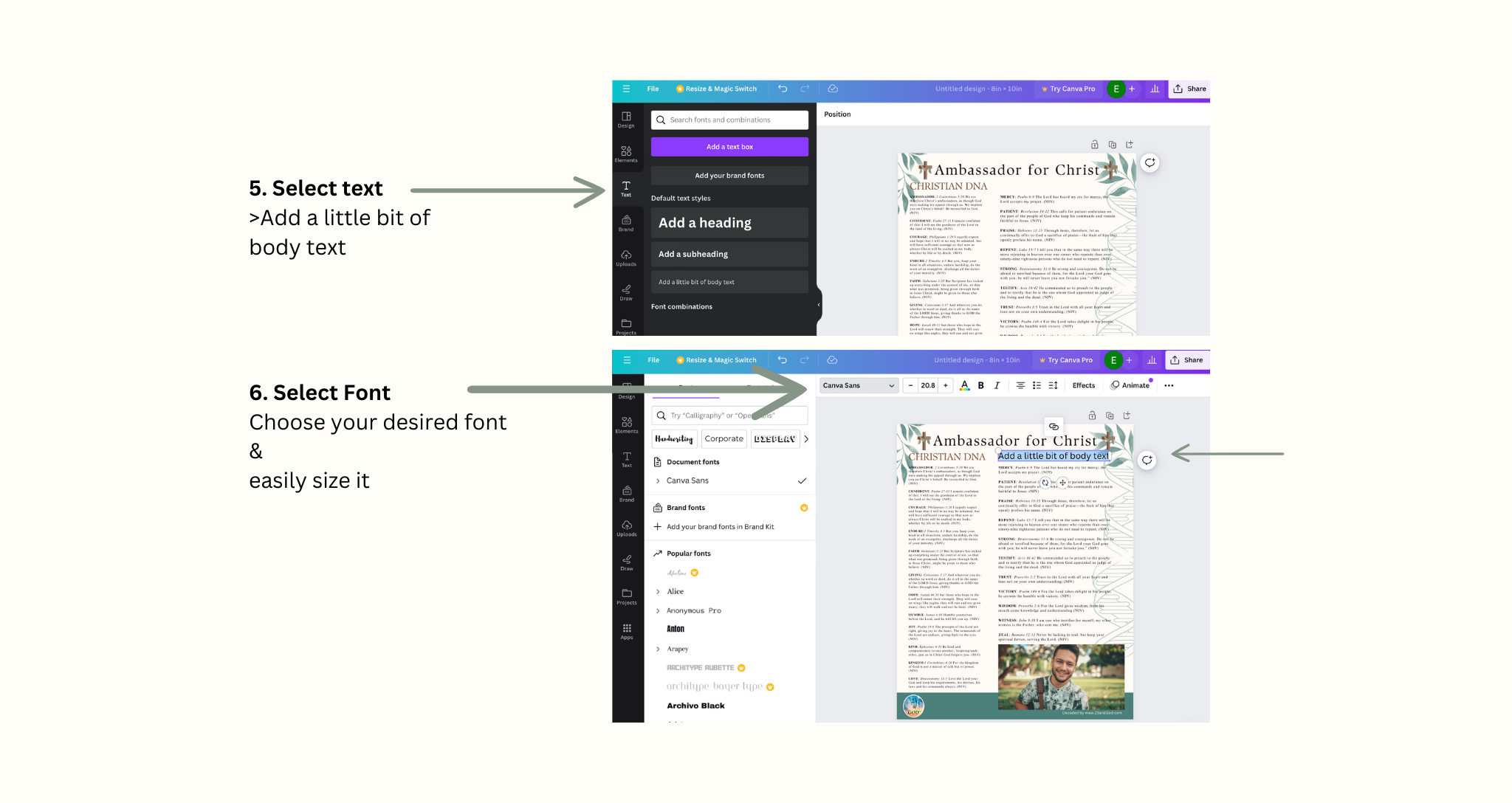
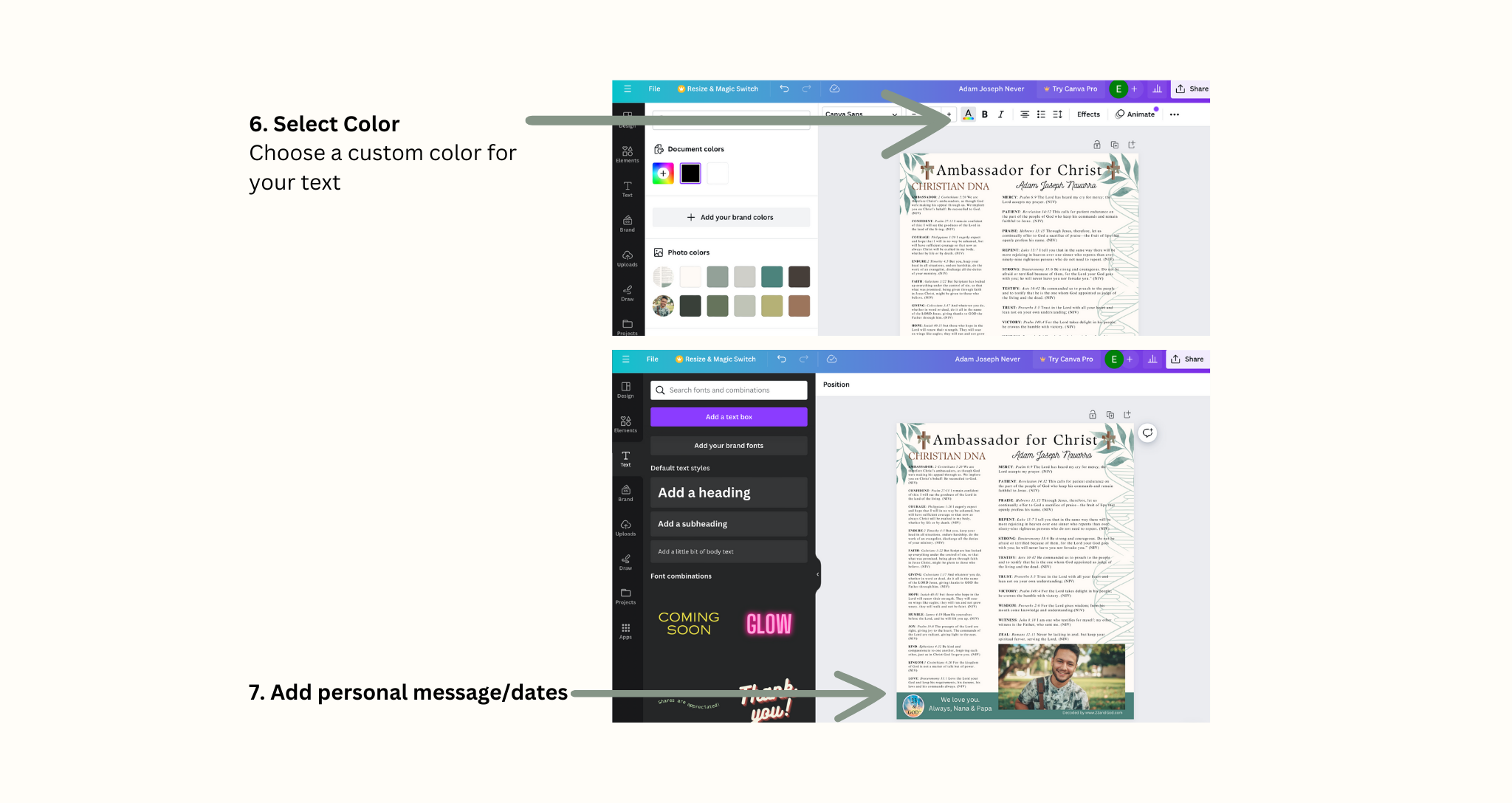
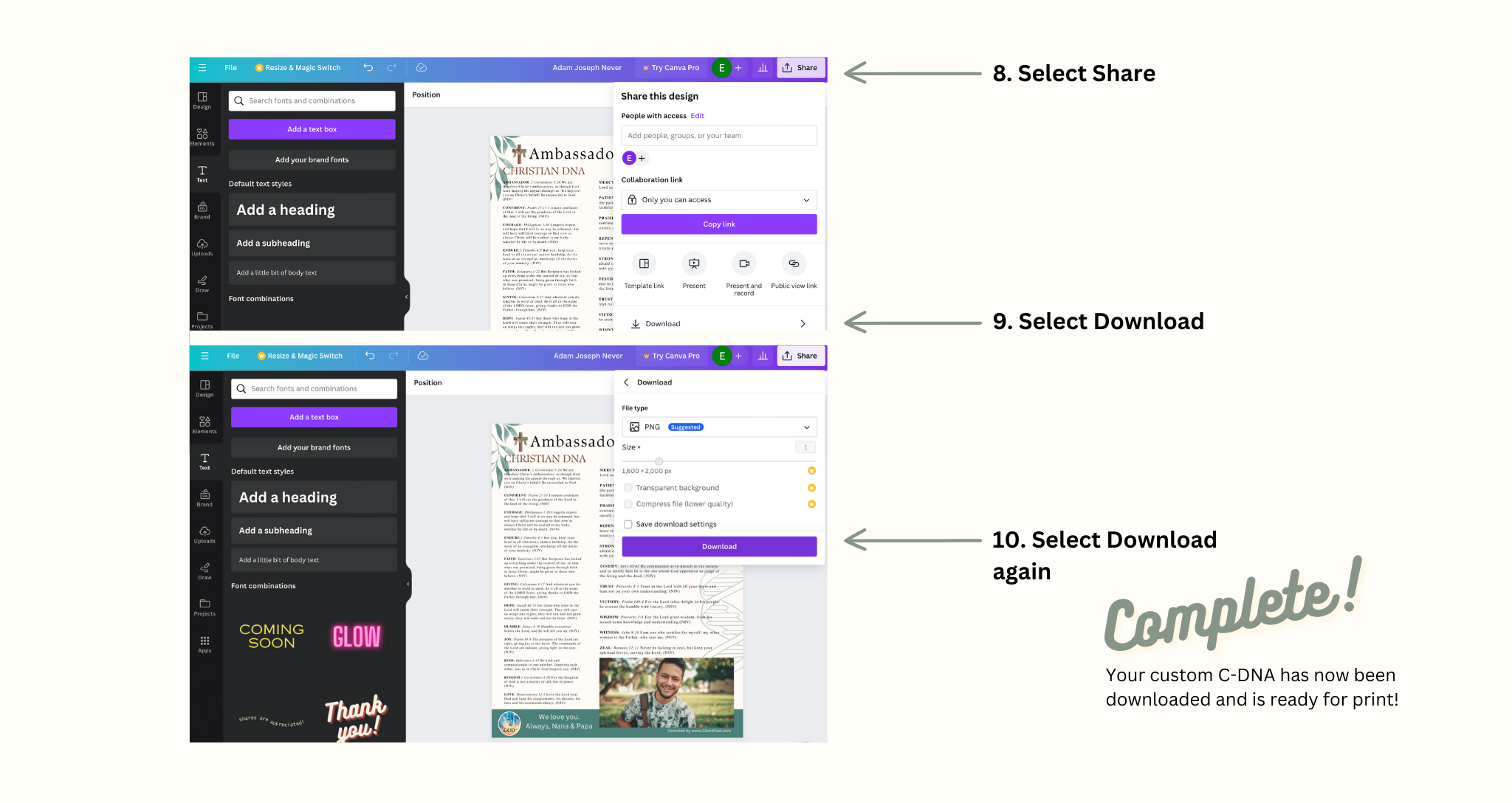
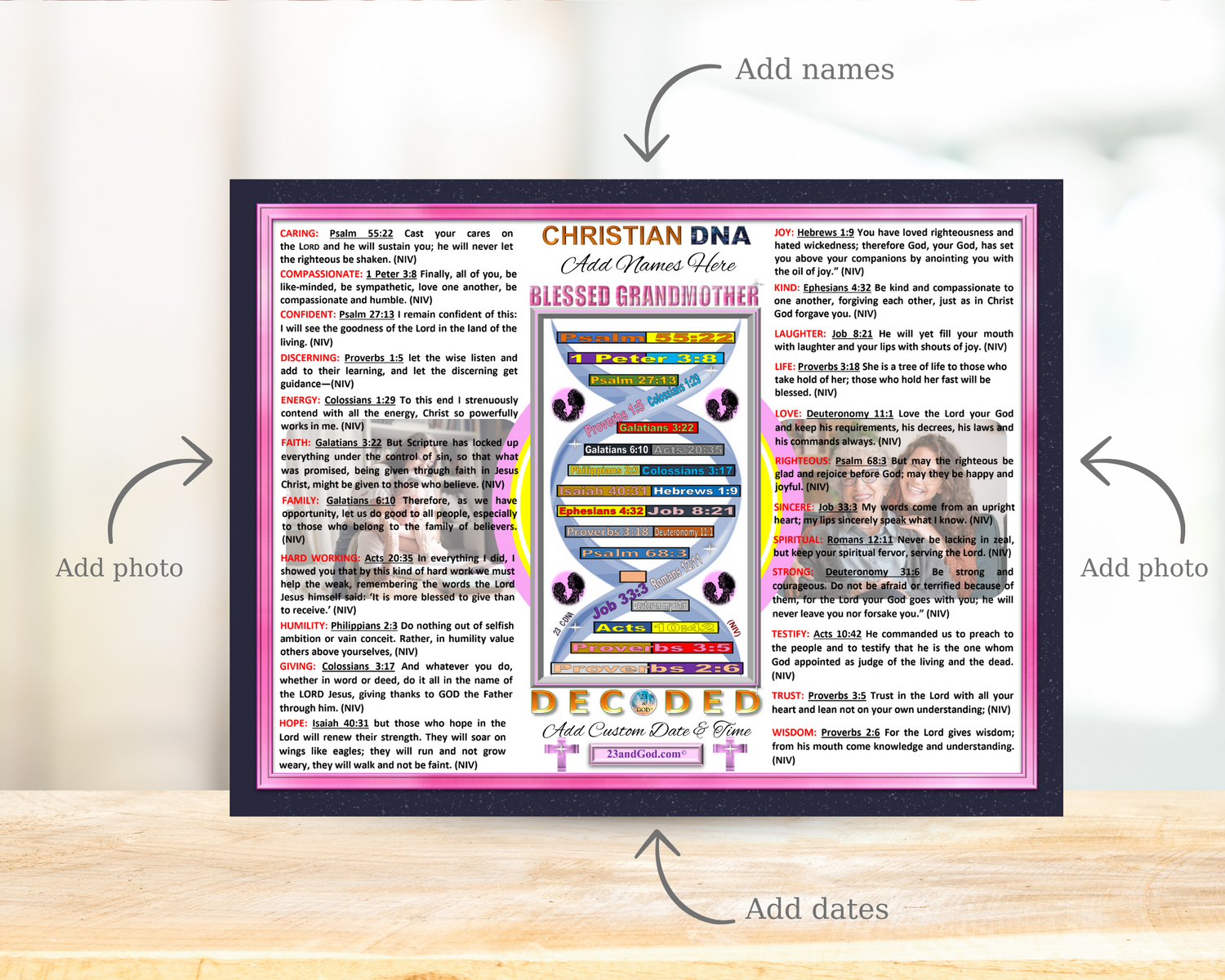
FAQ
Q: Are there different instructions for the different graphics?
A. There is only one additional step for the Original style. The photos are positioned behind the text.
For details, check it out below!
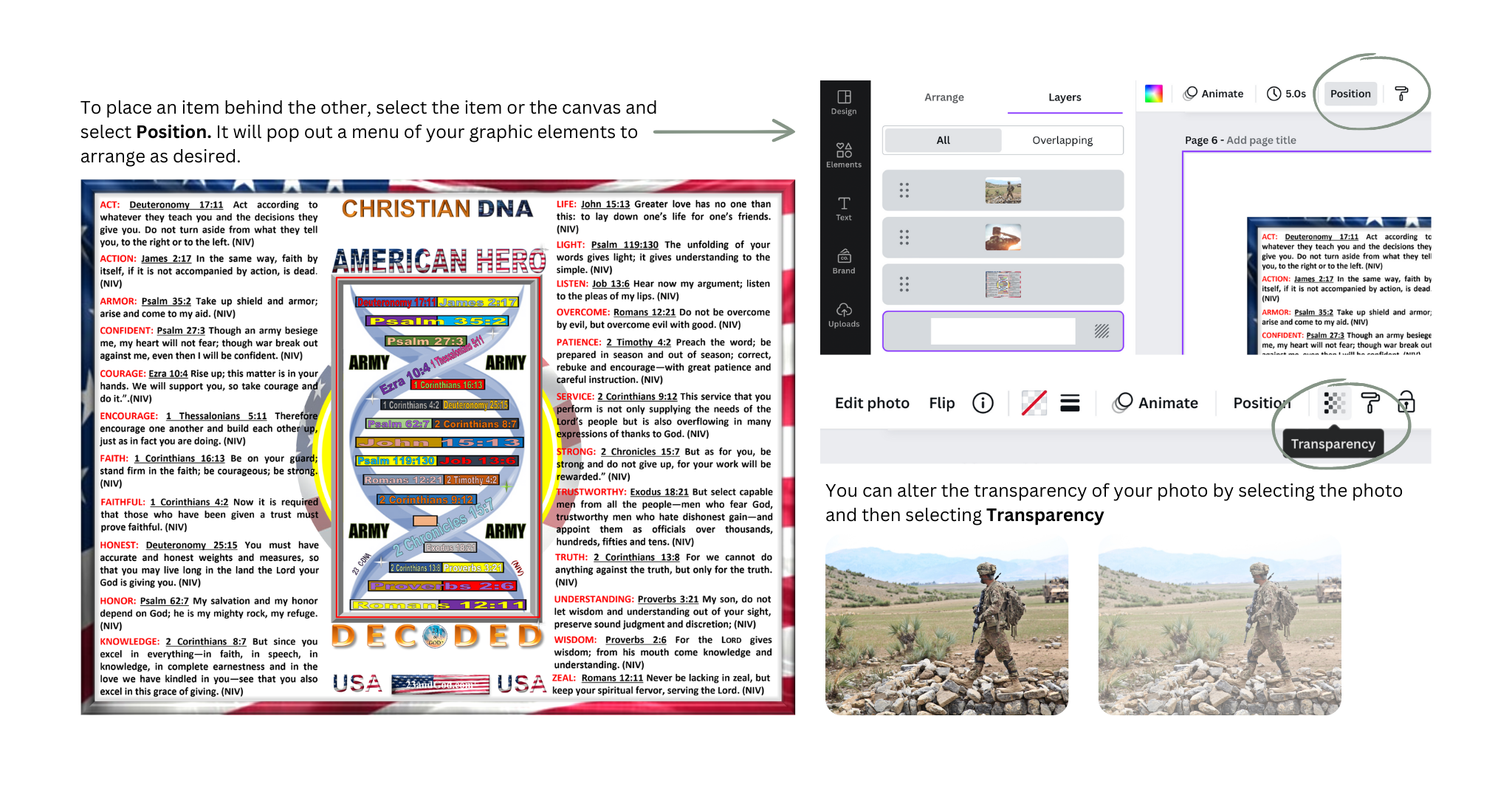
DISCLAIMER
Due to this being a downloadable product all sales are final.
